How to use Index Templates in Elasticsearch

Here in this article we will see how we can make use of Index Templates and Component Templates to prepare our Index Template and apply this template for documents that are getting indexed.
Test Environment
Fedora 37 workstation
Docker
Docker Compose
What is Index Template
Whenever we create an index either manually or while indexing a document it actually makes use template settings which are configured prior to index creation. So a Index Template actually consists of settings, mappings and alias.
There are two types of index templates.
| Templates | Description |
| Index Templates | An index template consist of settings, mappings and alias. It can also be a collection Component Templates |
| Component Templates | These are nothing but reusable blocks that configure settings, mappings and alias. These templates can be used to create an Index Template |
If you are interested in watching the video. Here is the YouTube video on the same step by step procedure outlined below.
Procedure
Step1: Create a settings Component Template
As a first step let us build a Component Template named “generic_settings” which only consist settings related to index as shown below.
Request
PUT /_component_template/generic_settings
{
"template": {
"settings": {
"index.number_of_shards": 3,
"index.number_of_replicas": 3
}
}
}
Step2: Create a mappings Component Template
As a second step let us build a Component Template named “prizes_mapping” which only consist of mapping of fields to their respective types as shown below.
Request
PUT /_component_template/prizes_mapping
{
"template": {
"mappings": {
"properties": {
"category": {
"type": "text",
"fields": {
"keyword": {
"type": "keyword",
"ignore_above": 256
}
}
},
"laureates": {
"properties": {
"firstname": {
"type": "text",
"fields": {
"keyword": {
"type": "keyword",
"ignore_above": 256
}
}
},
"id": {
"type": "integer",
"fields": {
"keyword": {
"type": "keyword",
"ignore_above": 256
}
}
},
"motivation": {
"type": "text",
"fields": {
"keyword": {
"type": "keyword",
"ignore_above": 256
}
}
},
"share": {
"type": "integer",
"fields": {
"keyword": {
"type": "keyword",
"ignore_above": 256
}
}
},
"surname": {
"type": "text",
"fields": {
"keyword": {
"type": "keyword",
"ignore_above": 256
}
}
}
}
},
"overallMotivation": {
"type": "text",
"fields": {
"keyword": {
"type": "keyword",
"ignore_above": 256
}
}
},
"year": {
"type": "date",
"fields": {
"keyword": {
"type": "keyword",
"ignore_above": 256
}
}
}
}
}
}
}
Step3: Simulate an Index Template with Component Templates
In this step we are reusing the component templates to create our index template which will be applied to any index with patther “prizes*”. We have also set the priority of the index template to 500 so that it takes highest precedence if more than one index templates match for a particular index.
Before creating the index template, we can execute the below simulate request to see how our index template looks once its actually created.
Request
POST _index_template/_simulate
{
"index_patterns": ["prizes*"],
"priority": 500,
"composed_of": ["generic_settings", "prizes_mapping"],
"version": 1,
"_meta": {
"description": "prizes custom index template"
}
}
Response
{
"template": {
"settings": {
"index": {
"number_of_shards": "3",
"number_of_replicas": "3",
"routing": {
"allocation": {
"include": {
"_tier_preference": "data_content"
}
}
}
}
},
"mappings": {
"properties": {
"category": {
"type": "text",
"fields": {
"keyword": {
"type": "keyword",
"ignore_above": 256
}
}
},
"laureates": {
"properties": {
"firstname": {
"type": "text",
"fields": {
"keyword": {
"type": "keyword",
"ignore_above": 256
}
}
},
"id": {
"type": "integer",
"fields": {
"keyword": {
"type": "keyword",
"ignore_above": 256
}
}
},
"motivation": {
"type": "text",
"fields": {
"keyword": {
"type": "keyword",
"ignore_above": 256
}
}
},
"share": {
"type": "integer",
"fields": {
"keyword": {
"type": "keyword",
"ignore_above": 256
}
}
},
"surname": {
"type": "text",
"fields": {
"keyword": {
"type": "keyword",
"ignore_above": 256
}
}
}
}
},
"overallMotivation": {
"type": "text",
"fields": {
"keyword": {
"type": "keyword",
"ignore_above": 256
}
}
},
"year": {
"type": "date",
"fields": {
"keyword": {
"type": "keyword",
"ignore_above": 256
}
}
}
}
},
"aliases": {}
},
"overlapping": []
}
Step4: Create an Index Template with Component Templates
Here we are now going to create the “prizes_template” with component templates included as shown below.
Request
PUT _index_template/prizes_template
{
"index_patterns": ["prizes*"],
"priority": 500,
"composed_of": ["generic_settings", "prizes_mapping"],
"version": 1,
"_meta": {
"description": "prizes custom index template"
}
}
Step5: Index JSON dataset using Index Template
Now we are going to run our script again with a new index named “prizes_with_index_template” to create an index which maps to “prizes_template” template. Refer to “How to index json dataset in Elasticsearch” for the script details.
python indexDocuments.py prizes_with_index_template
Step6: Validate the Indexed Documents
Once our indexing is done we can navigate to Stack Management – Data View and Create our Data View based on the new index source that got generated. Here as you can see there is a prizes_with_index_template index created with each document indexed within that index as per the mapping definition that was provided.
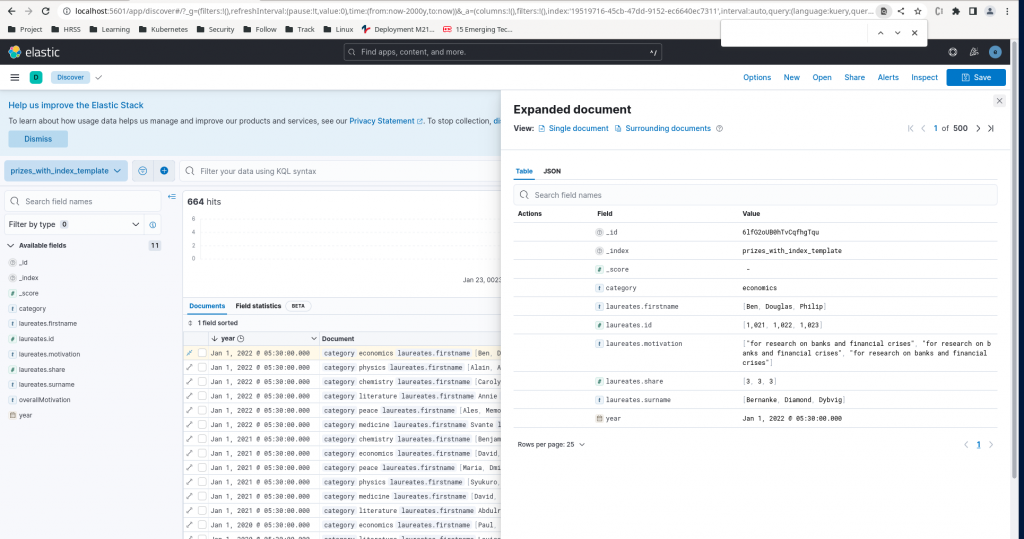
Step6: Validate Index Template used by Index
We can validate that the index template that was used to create index by getting the details of the index as shown below.
Request
GET prizes_with_index_template
Response
{
"prizes_with_index_template": {
"aliases": {},
"mappings": {
"properties": {
"category": {
"type": "text",
"fields": {
"keyword": {
"type": "keyword",
"ignore_above": 256
}
}
},
"laureates": {
"properties": {
"firstname": {
"type": "text",
"fields": {
"keyword": {
"type": "keyword",
"ignore_above": 256
}
}
},
"id": {
"type": "integer",
"fields": {
"keyword": {
"type": "keyword",
"ignore_above": 256
}
}
},
"motivation": {
"type": "text",
"fields": {
"keyword": {
"type": "keyword",
"ignore_above": 256
}
}
},
"share": {
"type": "integer",
"fields": {
"keyword": {
"type": "keyword",
"ignore_above": 256
}
}
},
"surname": {
"type": "text",
"fields": {
"keyword": {
"type": "keyword",
"ignore_above": 256
}
}
}
}
},
"overallMotivation": {
"type": "text",
"fields": {
"keyword": {
"type": "keyword",
"ignore_above": 256
}
}
},
"year": {
"type": "date",
"fields": {
"keyword": {
"type": "keyword",
"ignore_above": 256
}
}
}
}
},
"settings": {
"index": {
"routing": {
"allocation": {
"include": {
"_tier_preference": "data_content"
}
}
},
"number_of_shards": "3",
"provided_name": "prizes_with_index_template",
"creation_date": "1674412720387",
"number_of_replicas": "3",
"uuid": "401jk7n_SbWkgUtrma1ivA",
"version": {
"created": "8050399"
}
}
}
}
}
Hope you enjoyed reading this article. Thank you..
Leave a Reply
You must be logged in to post a comment.