How to setup a Chef Workstation using custom bash script
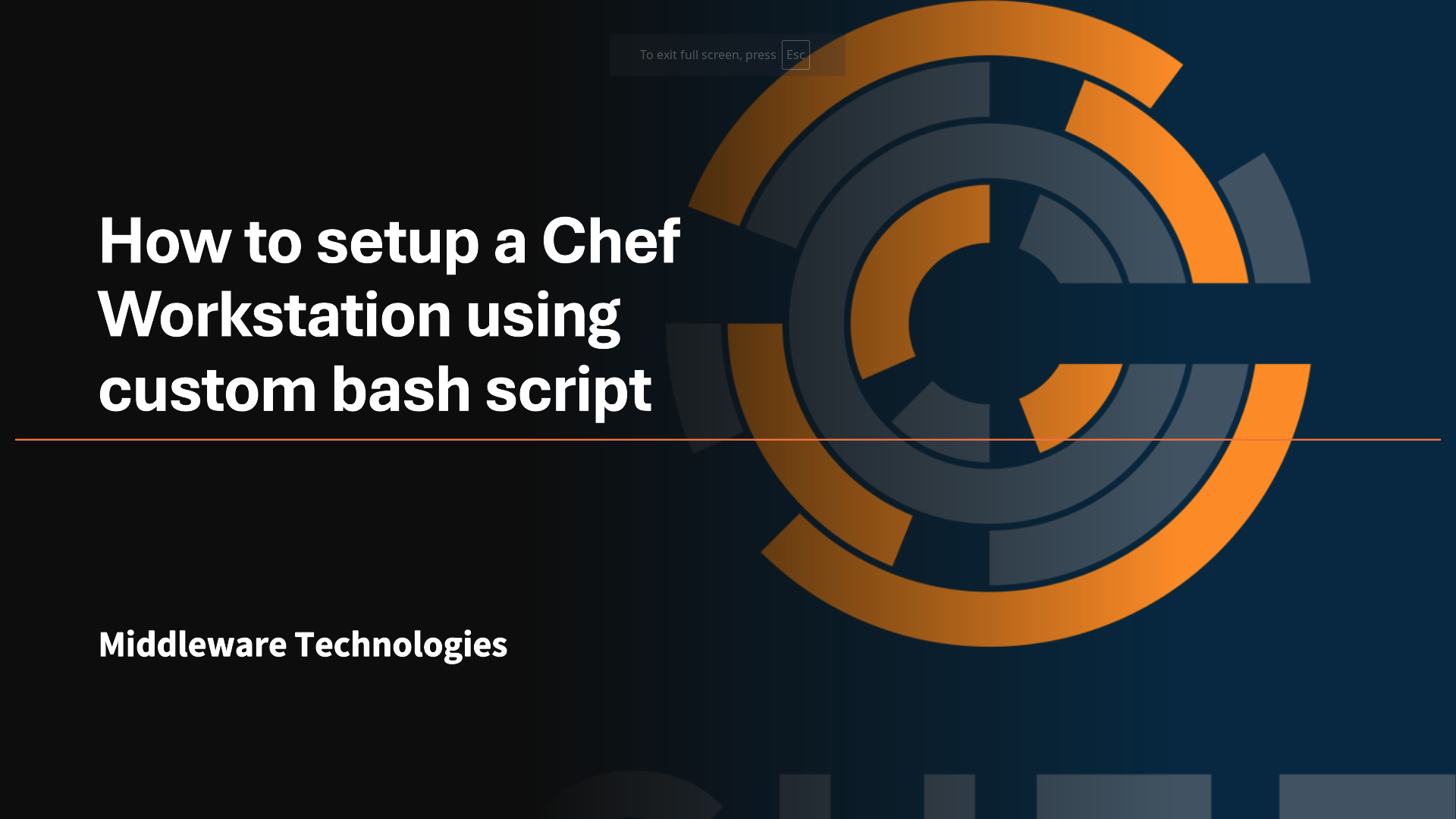
Here in this article we will try to prepare a bash script which can be used to setup a workstation in one go with all the required tools for working on the Chef development.
Test Environment
CentOS7
Every package or software that we install follows a particular directory structure. Lets say when we install a Apache httpd package after the installation you will see the following common directories getting created like bin,etc,lib,conf. In similar way i am going to prepare a directory structure and put it in github repository which we can later on at any time pull and setup our workstation with ease So, here i will show you the steps required to setup a workstation for chef usage using bash script which i have placed in github repository under a particular directory.
Procedure
Step1: Clone Git Repository
Here in this step we will clone github repository which we will use for this demo workstation setup.
[root@desktop1 ~]# pwd
/root
[root@desktop1 ~]# git clone https://github.com/novicejava1/stack.git
Cloning into 'stack'...
remote: Counting objects: 50, done.
remote: Compressing objects: 100% (36/36), done.
remote: Total 50 (delta 3), reused 50 (delta 3), pack-reused 0
Unpacking objects: 100% (50/50), done.
[root@desktop1 ~]# tree stack
stack
├── middleware
│ ├── extract
│ │ └── test.txt
│ ├── scripts
│ │ ├── bin
│ │ │ └── chefWorkstationSetup.sh
│ │ ├── etc
│ │ │ └── software_source.txt
│ │ └── logs
│ │ └── log.txt
│ └── software
│ ├── chefdk.rpm
│ ├── docker_rpm.rpm
│ ├── docker_selinux_rpm.rpm
│ └── vagrant.rpm
└── README.md
Once you have cloned the above git repository you will see the below directory structure getting created under /root home directory.
- /root/stack/middleware – This will be the root directory for all our middleware stuff
- /root/stack/middleware/extract – This directory could be used to extract any tar or zipped
- files for later use
- /root/stack/middleware/software – This will be the directory to store our software packages
- /root/stack/middleware/scripts – This will be the root directory for all our bash scripts
- /root/stack/middleware/scripts/bin – This directory will contain the the main bash scripts
- which will source the files from etc and lib directory for usage
- /root/stack/middleware/scripts/etc – This directory will contain all the configuration
- variables
- /root/stack/middleware/scripts/lib – This directory can be used for making reusable
- functions which can be source in the bin directory scripts
Step2: Setup Chef Workstation using Bash script
[root@desktop1 ~]# /root/stack/middleware/scripts/bin/chefWorkstationSetup.sh
The above script is a very basic (I can say a very gross) one to get your workstation setup with the below required packages. I will just give a brief details about each function that is carried out in the above script and for what purpose.
First and foremost it is setting up some variables for directories so we can use them later on in the scripts to reference the them. This practice will be very helpful in case you want to change the directory structure without touching the file at every place where that directory is referenced.
HOME_DIR=/root/stack/middleware
SCRIPTS_DIR=$HOME_DIR/scripts
SOFTWARE_DIR=$HOME_DIR/software
EXTRACT_DIR=$HOME_DIR/extract
Second i am sourcing a file from etc directory which contains packages urls which are hardcoded and exported as environment variables.
List of Softwares with their RPM location
export chefdk_rpm=https://packages.chef.io/files/stable/chefdk/2.0.28/el/7/
chefdk-2.0.28-1.el7.x86_64.rpm
export vagrant_rpm=https://releases.hashicorp.com/vagrant/1.9.6/
vagrant_1.9.6_x86_64.rpm
export docker_selinux_rpm=https://download.docker.com/linux/centos/7/
x86_64/stable/Packages/docker-ce-selinux-17.03.2.ce-1.el7.centos.noarch.rpm
export docker_rpm=https://download.docker.com/linux/centos/7/
x86_64/stable/Packages/docker-ce-17.03.2.ce-1.el7.centos.x86_64.rpm
Third is preparing the logs and software directory which i have ignored in the gitignore file while pushing the repository.
Fourth is a set of functions which validate if a particular software is installed or not and validate it. Here are the below functions that i have implemented which are really very basic.
- installChefDk() – This will check if ChefDk is already installed or not and validate its version.
- installVagrant() – This will check if vagrant is already installed or not and validate its status.
- Vagrant is basically used for managing the Virtual machines.
- installGit() – This will check if git is already installed or not and validate its version. We will use git to push our chef code into version control repositories
- installDocker() – This will check if docker is already installed or not and validate its version. We will used docker to download and run containers which will be carried out by Test kitchen.
Once the script execution is completed your workstation is setup with basic tools for working on chef code and testing them with Test Kitchen.
This article is basically consolidating the individual articles that i have posted previously which are as below.
Also the github repository contains a test helloworld cookbook which you can test using Test kichen on a Ubuntu machine. Looks at images details in the .kitchen.yml file within the helloworld directory.
Good Luck with Chef!!
Hope you enjoyed reading this article. Thank you..
Leave a Reply
You must be logged in to post a comment.