Unable to mount NTFS filesystem onto CentOS 7 server
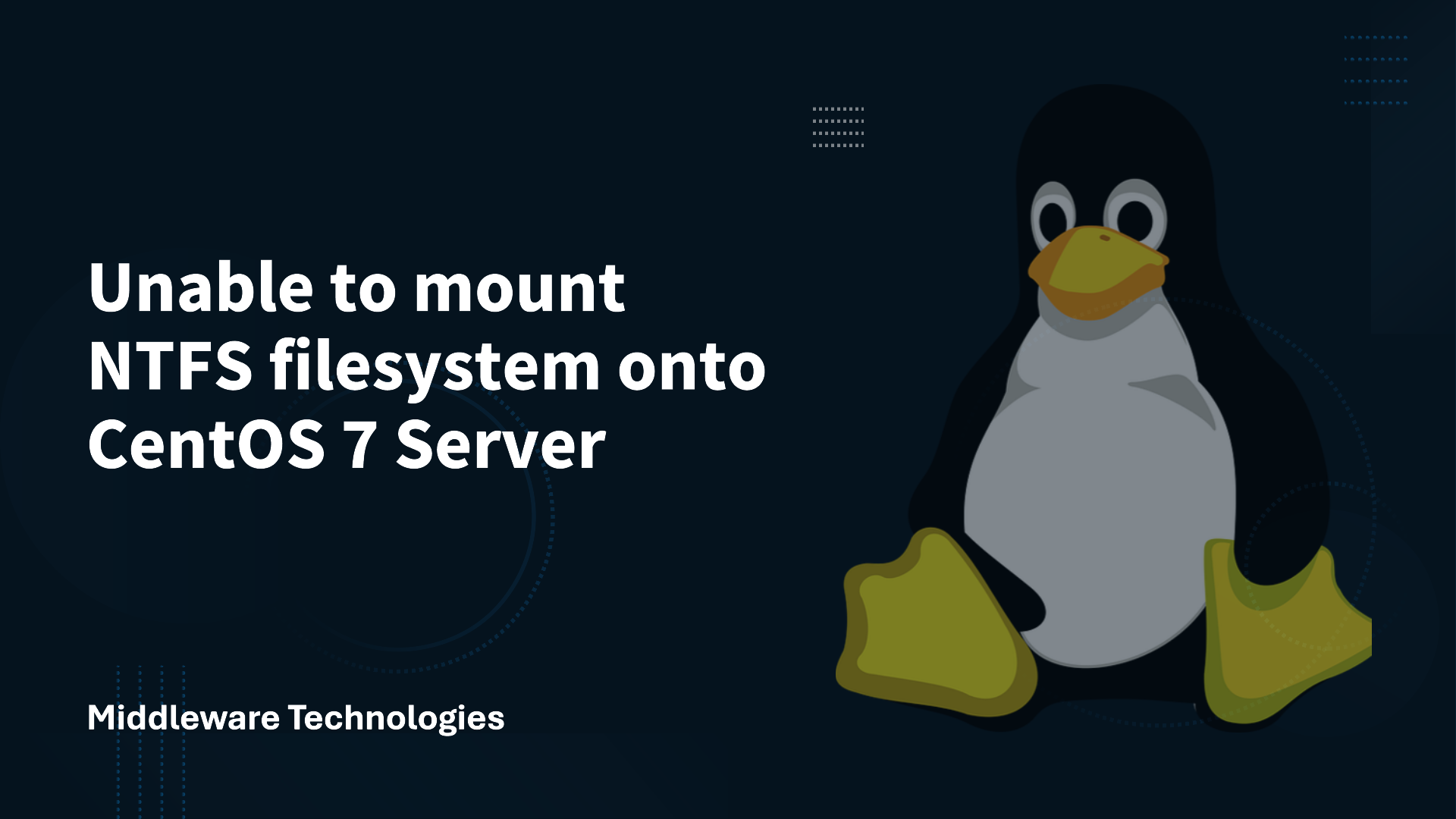
Here in this article we will try install the necessary packages required to mount NTFS filesystem onto CentOS 7 server.
Test Environment
CentOS 7
Resolution
Step1: Install the EPEL repository package
By default CentOS 7 server does not support the NTFS filesystem. In order to make the NTFS filesystem mount working you need to enable and install the below packages.
sudo yum install epel-release
Step2: Enable EPEL repository and install the NTFS package
sudo yum --enablerepo epel install ntfs-3g
Now you should be able to mount your NTFS filesystem format devices.
Hope you enjoyed reading this article. Thank you..
Leave a Reply
You must be logged in to post a comment.