How to share Kubernetes cluster agent with multiple GitLab projects
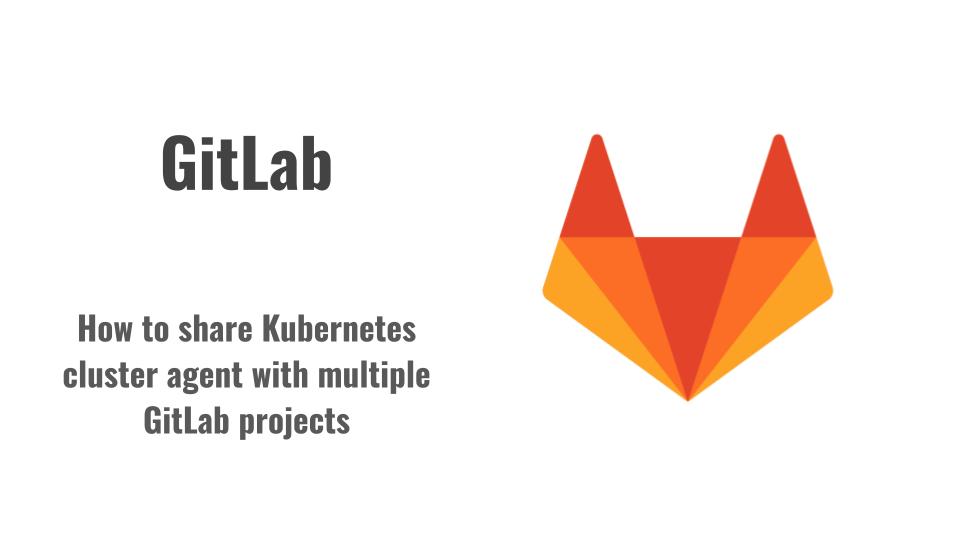
Here in this article we will try to configure a Gitlab CICD agent configuration file such a way that the agent can be shared with other gitlab projects and used to deploy or manage the kubernetes cluster components.
Test Environment
fedres.stack.com – gitlab v16.9.2-ee
k8master.stack.com – master node – v1.28.5
k8node.stack.com – worker node – v1.28.5
If you are interested in watching the video. Here is the YouTube video on the same step by step procedure outlined below.
Procedure
Step1: Ensure Gitlab agent for Kubernetes cluster installed
As a first step you need to ensure that you have a working Gitlab Server with Gitlab agent for kubernetes cluster installed on your kubernetes cluster.
Follow “How to manage Kubernetes cluster using Gitlab CICD workflow” to complete this setup.
Step2: Create a blank project and clone
Here in this step we are going to create a blank project named “hellojob” which will be used to deploy a job to kubernetes cluster using the CICD workflow.
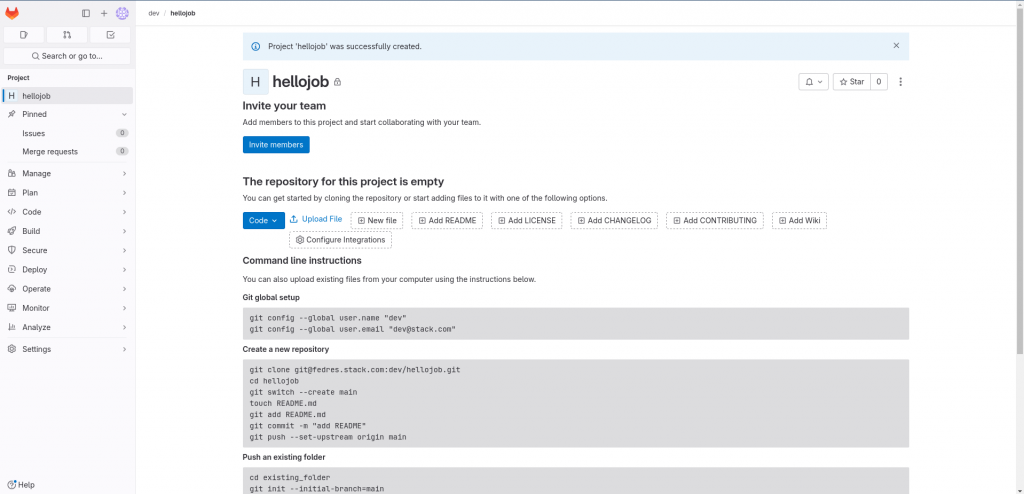
admin@fedres:~$ git clone git@fedres.stack.com:dev/hellojob.git
admin@fedres:~$ cd hellojob
admin@fedres:hellojob$ git switch --create main
Step3: Update kubernetes_iac project kubernetes agent configuration file
Here in this step we are going to create the following config.yml file and update it such that the “hellojob” project is granted access to this kubernetes cluster agent.
admin@fedres:~/kubernetes_iac$ cat .gitlab/agents/fedreskub/config.yaml
ci_access:
projects:
- id: dev/hellojob
Commit and Push the changes to the “kubernetes_iac” repository.
admin@fedres:~/kubernetes_iac$ git add .gitlab/agents/fedreskub/config.yaml
admin@fedres:~/kubernetes_iac$ git commit -m "update gitlab cicd workflow with hellojob access"
admin@fedres:~/kubernetes_iac$ git push -u origin main
Step4: Update hellojob project with CICD workflow and k8’s job definition
Let us first create a kubernetes job definition file as shown below.
admin@fedres:hellojob$ cat job.yml
apiVersion: batch/v1
kind: Job
metadata:
name: pi
spec:
template:
spec:
containers:
- name: pi
image: perl:5.34.0
command: ["perl", "-Mbignum=bpi", "-wle", "print bpi(2000)"]
restartPolicy: Never
backoffLimit: 4
Now, let us create the .gitlab-ci.yml which will be used to connect to the shared kubernetes cluster and deploy the kubernetes job.yml file. Here is the .gitlab-ci.yml file.
admin@fedres:hellojob$ cat .gitlab-ci.yml
stages:
- deploy
deploy:
stage: deploy
script:
- kubectl config set clusters.gitlab.certificate-authority-data LS0tLS1CRUdJTiBDRVJUSUZJQ0FURS0tLS0tCk1JSUQ3RENDQXRTZ0F3SUJBZ0lVWWZOR1IyS3p5OUtvcjNxOEkva1pBeDhZRVlzd0RRWUpLb1pJaHZjTkFRRUwKQlFBd1p6RUxNQWtHQTFVRUJoTUNTVTR4Q3pBSkJnTlZCQWdNQWsxSU1ROHdEUVlEVlFRSERBWk5kVzFpWVdreApEakFNQmdOVkJBb01CWE4wWVdOck1ROHdEUVlEVlFRTERBWmtaWFp2Y0hNeEdUQVhCZ05WQkFNTUVHWmxaSEpsCmN5NXpkR0ZqYXk1amIyMHdIaGNOTWpRd09UTXdNVEEwTXpNNVdoY05Nall3T1RNd01UQTBNek01V2pCbk1Rc3cKQ1FZRFZRUUdFd0pKVGpFTE1Ba0dBMVVFQ0F3Q1RVZ3hEekFOQmdOVkJBY01CazExYldKaGFURU9NQXdHQTFVRQpDZ3dGYzNSaFkyc3hEekFOQmdOVkJBc01CbVJsZG05d2N6RVpNQmNHQTFVRUF3d1FabVZrY21WekxuTjBZV05yCkxtTnZiVENDQVNJd0RRWUpLb1pJaHZjTkFRRUJCUUFEZ2dFUEFEQ0NBUW9DZ2dFQkFNb1EzQklBOFY4MjNiRGMKMFkyRmJad1FCOTNycXRtZU5iWDRKZ0t6dmhVK280NlRxRm9FZGRQY2g1WmdiSmNrSGZMZEZJSm1hQjBFLzFKaQpPS0pQMjdZd1RLdHpZRTBKK2dFVmoxaFVFYUdFbGhvY0p5SHYrK2drcEd1R0RORUc1Ykc3b0s1emcrbjJyVjVuCmtKUXBGZU5KYkU0ZkJVWHAvZm9Zd2FVSGJwUC9ESWNSMzZKN08vU040djNZaXRTeWRRcHdTS09kekJmNU1yelYKNXFWT2hRa1pXT3hvZEdQeUtoSm5lYXZaSGVZa3RCWndlTXNLcnFZNUVTVG9rSUVvSHI4dDVaRFp5eHVCZlhSZApaSkFHNDhGWVFneVRKYjBDd0pHK3luVm5QUFRhYkFXZXRMVHVlRzFTMFlsMGp2SkpxbzdnSVJVNlpsNGlrckZZClNyckpOcU1DQXdFQUFhT0JqekNCakRBTEJnTlZIUThFQkFNQ0JMQXdIUVlEVlIwbEJCWXdGQVlJS3dZQkJRVUgKQXdFR0NDc0dBUVVGQndNQ01EOEdBMVVkRVFRNE1EYUNFR1psWkhKbGN5NXpkR0ZqYXk1amIyMkNEM0JoWjJWegpMbk4wWVdOckxtTnZiWUlSS2k1d1lXZGxjeTV6ZEdGamF5NWpiMjB3SFFZRFZSME9CQllFRlBtMHh6c3lTOXJuCktTMEEyeXE0UHFBUk9SaEZNQTBHQ1NxR1NJYjNEUUVCQ3dVQUE0SUJBUUFYZ0tJbWNqcGFNUTlBdm0veHZpejQKNDVFZGtJdy9nODBYVUlyQkpDNWdRbE1lRUFoK2MzUTduaVJldXNKMlhwd0doT0VyZmp5R3NiK3dWQkh4bmMvRgo2VXNFL3lUMDY3NlF0S0g5eWhSTjA2di9HZ2tEenZNbVBvUGlHOFIwVUx5QjFPVWpYS0tsNjBNaTZUQy9FM1IyClo4SndpRzd1VG5yNGh2WVV4aVFoVE5MdkJYdUdoM1NrUjNoVmVZWktkZTlBTzlRRmorcERBTTNuZEZqMUZNY1MKQzF2ekhzdFVNT2hxSHNCZXFMbkI3NHp5NmV6V3hGWEZLMkdDcTlXRm9RSG90cDJxQ3pCeEpiU3psdXN1bm5MSgpZaGdVTGtKS1R6Y1UzVlh3SExrRldaNFJZZ3Vmc3ozRGc1ZGFwUmpoTzhuSXVJb29CNWdnamFtWEVNRlBqNFh6Ci0tLS0tRU5EIENFUlRJRklDQVRFLS0tLS0K
- kubectl config view
- kubectl config get-contexts
- kubectl config use-context dev/kubernetes_iac:fedreskub
- kubectl apply -f job.yml
- kubectl get jobs
#- kubectl --insecure-skip-tls-verify get pods
Commit and Push the changes to the “hellojob” repository.
admin@fedres:hellojob$ git add .gitlab-ci.yml job.yml
admin@fedres:hellojob$ git commit -m "update cicd workflow and job definition"
admin@fedres:hellojob$ git push -u origin main
Step5: Trigger and validate CICD pipeline
Now, its time to validate the CICD pipeline. You can trigger the pipeline execution for “hellojob” manually if auto cicd workflow trigger is not enabled in your environment.
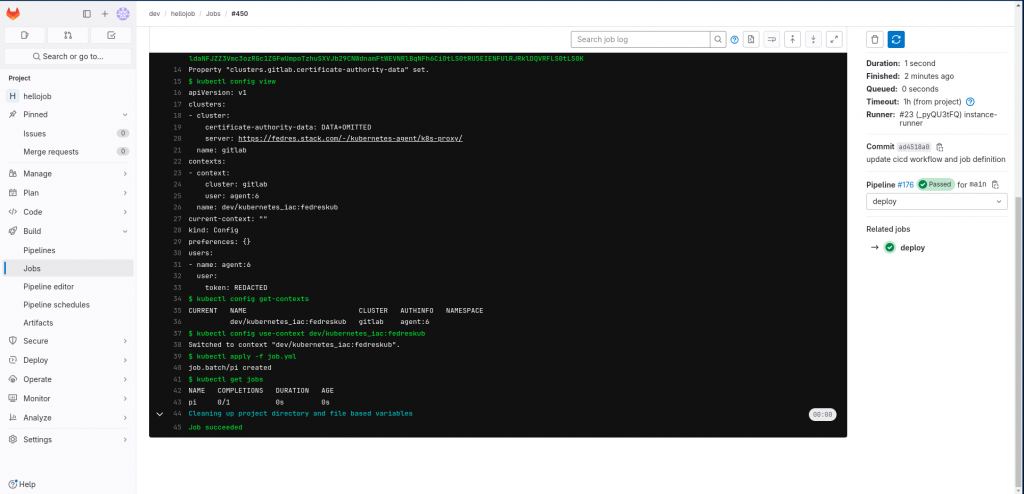
You can also validate that the “fedreskub” kubernetes agent is now shared with the “hellojob” project as shown below.
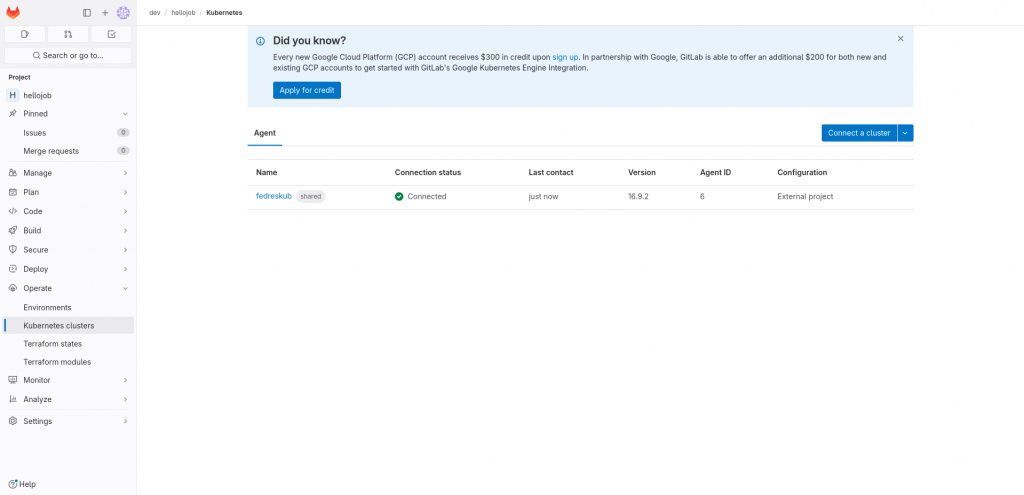
Step6: Validate Kubernetes cluster
Let us check the jobs list on the kubernetes cluster to check our job.
admin@k8master:~$ kubectl get jobs
NAME COMPLETIONS DURATION AGE
pi 1/1 8s 3m3s
Hope you enjoyed reading this article. Thank you..
Leave a Reply
You must be logged in to post a comment.