How to use BoxLayout to create a basic UI form
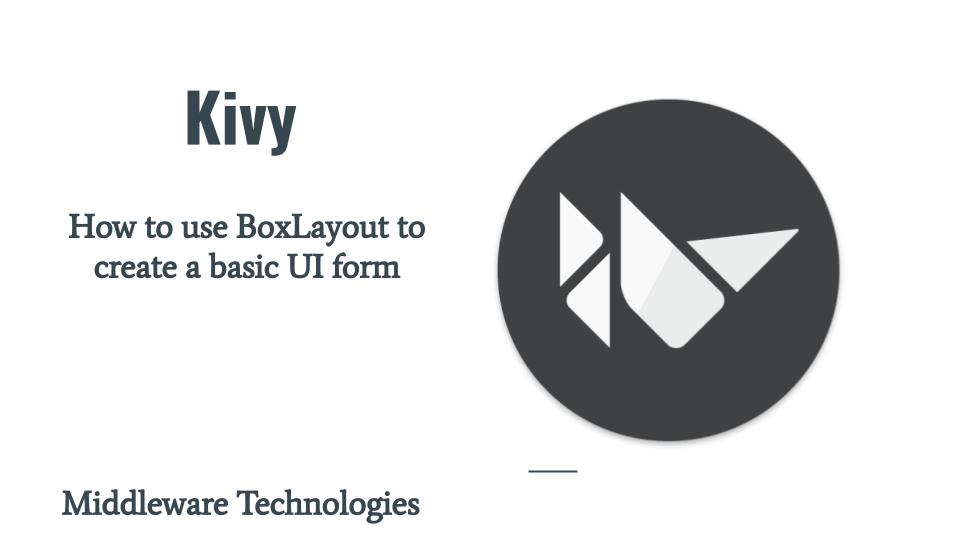
Here in this article we will see how we can use Kivy’s BoxLayout to arrange our Child Widgets Label and TextInput Widgets to create a form type of UI with a submit button. Also, we will try to modify our interface with the Canvas by applying Colour and Background image.
Test Environment
Fedora 31
Kivy 1.11.1
What is BoxLayout
Kivy BoxLayout acts as a container to align other Widgets in either Horizontal and Vertical orientation. This Layout helps in arranging the Widgets using the proportional values for their size and position.
Let’s see how we can achieve this in the below video.
Here is the screenshot of the application that we tried to build using the BoxLayout.
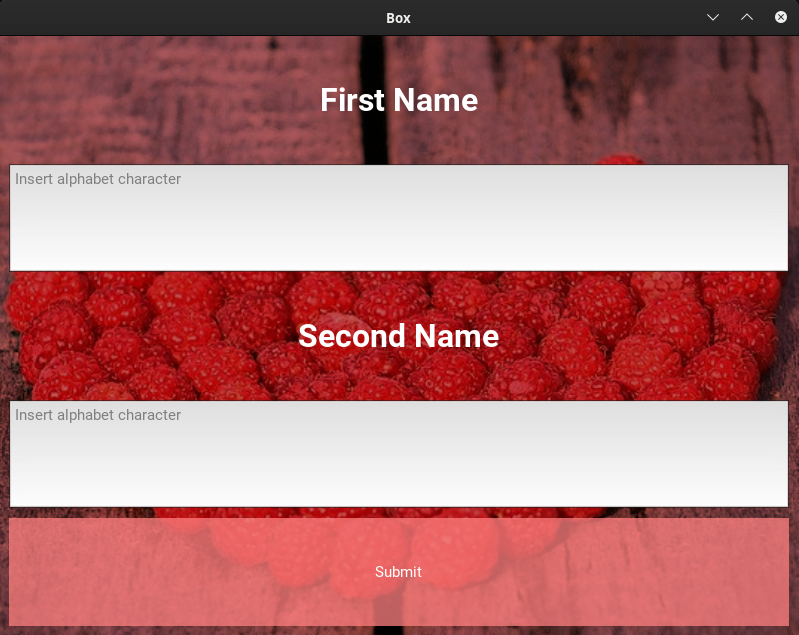
Hope you enjoyed reading this article. Thank you..
Leave a Reply
You must be logged in to post a comment.