How to setup and enable SSH server in Ubuntu 12.04 desktop
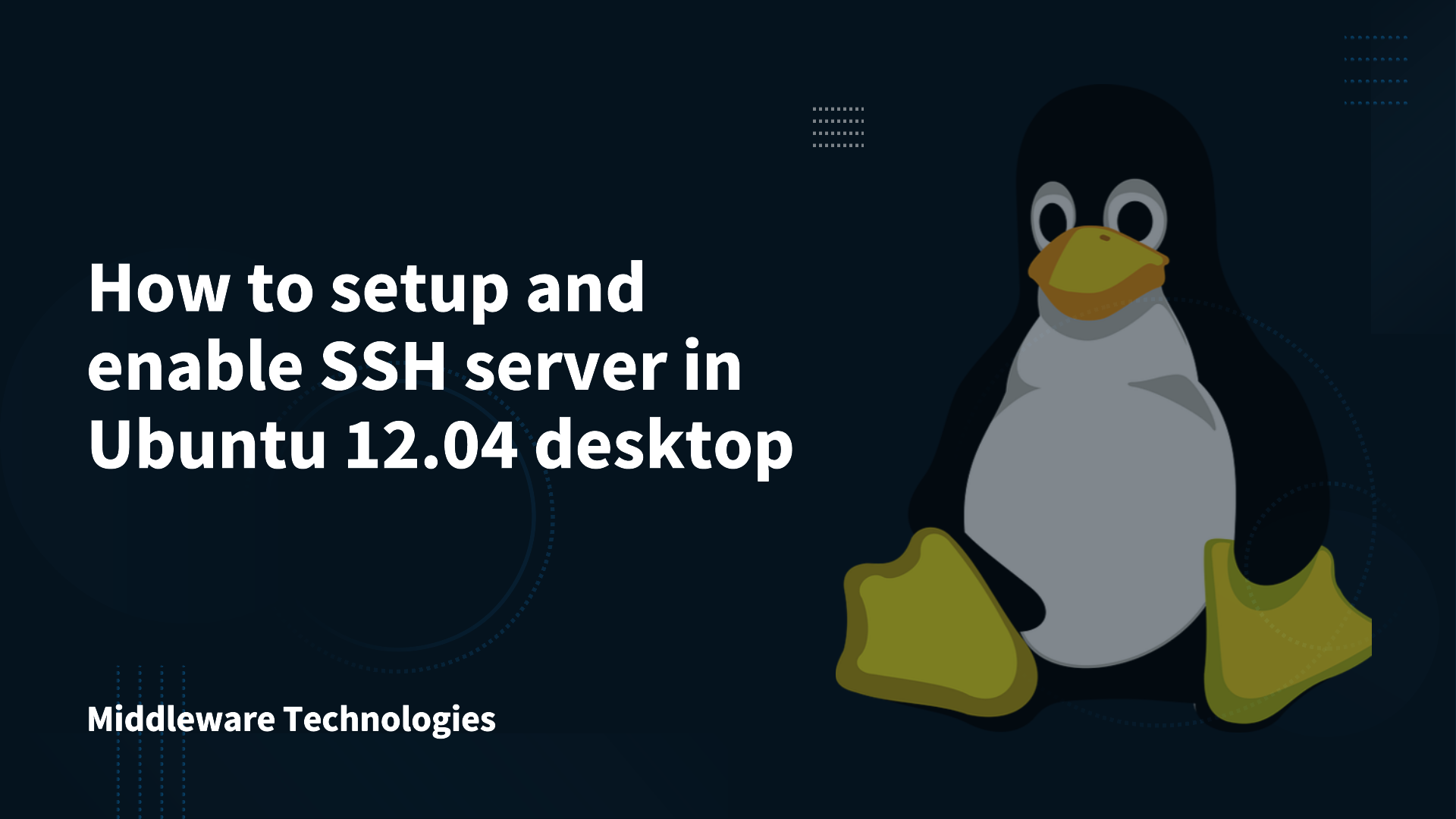
Here in this article we will try to setup and enable SSH server in Ubuntu 12.04 desktop.
Test Environment
Ubuntu 12.04 OS installed
By default SSH is disabled in Ubuntu desktop version. SSH is used for getting secured remote connection to the Unix machine. So in order to enable SSH so that remote SSH connection can be established we need to carry out the below procedure.
Procedure
Step1: Install OpenSSH
sudo apt-get install openssh-server
Step2: Edit the default port for SSH connection if required (default port – 22)
sudo gedit /etc/ssh/sshd_config
Now you can use SSH client tools like putty to get the SSH connection to the Unix machine.
Hope you enjoyed reading this article. Thank you.
Leave a Reply
You must be logged in to post a comment.