Kernel regression testing for shipping with Fedora 32 release
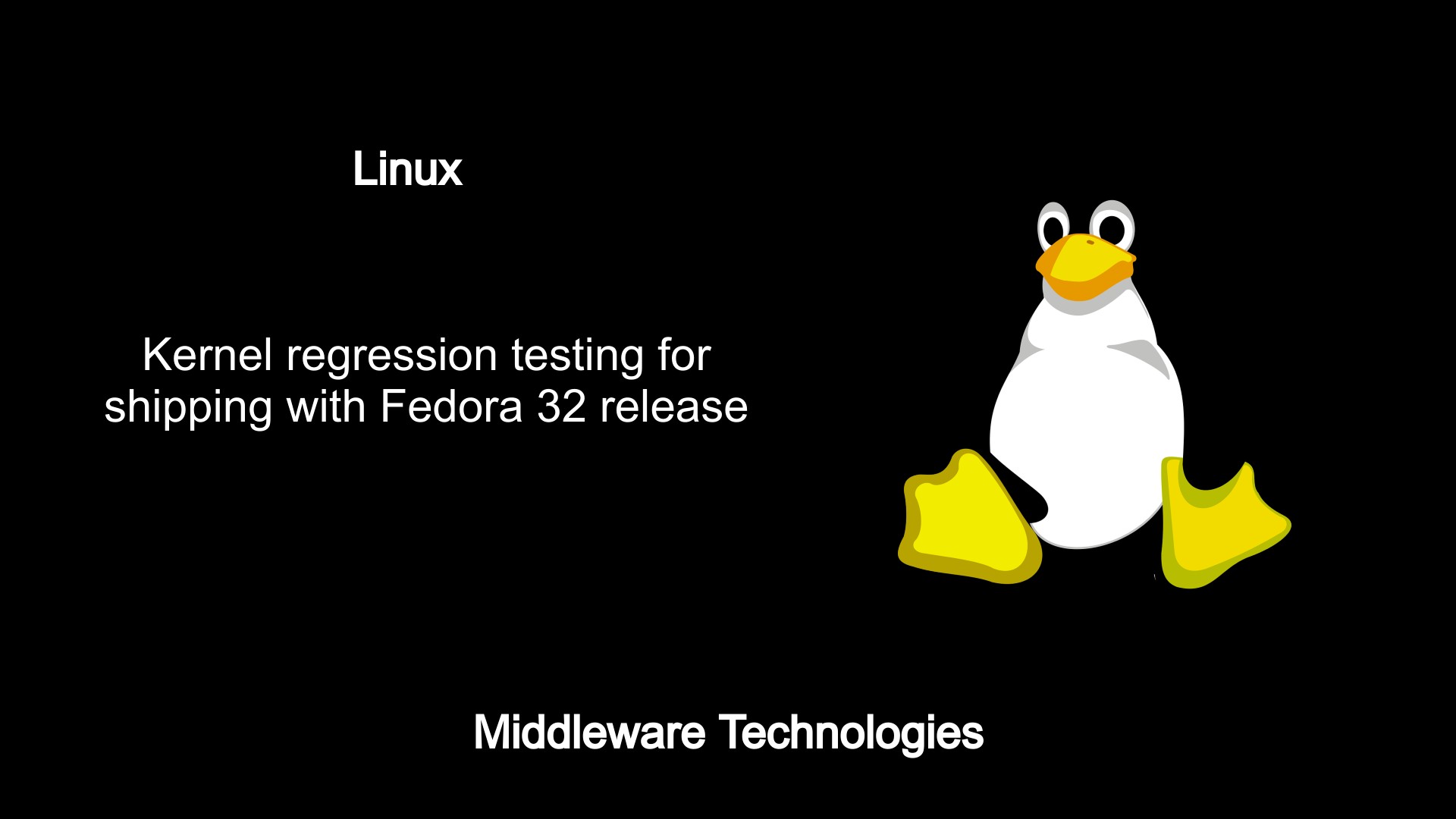
Here in this article we will show how we can help Fedora by carrying out Kernel new version regression testing on your personal platform and share the results. This will help Fedora to fix any bugs and gather details on the compatibility of the kernel with various platforms on which they are getting tested.
Test Environment
Fedora 31 updated install
Procedure
Step1: Download the kernel 5.6 version rpm’s from the below URL for testing
URL - https://koji.fedoraproject.org/koji/buildinfo?buildID=1491815
Download kernel 5.6 rpms
-rwxr-xr-x. 1 admin admin 21064 Apr 12 18:10 kernel-5.6.3-300.fc31.x86_64.rpm
-rwxr-xr-x. 1 admin admin 21172 Apr 12 18:13 kernel-debug-5.6.3-300.fc31.x86_64.rpm
-rwxr-xr-x. 1 admin admin 137288 Apr 12 18:14 kernel-debug-modules-internal-5.6.3-300.fc31.x86_64.rpm
-rwxr-xr-x. 1 admin admin 2147984 Apr 12 18:15 kernel-debug-modules-extra-5.6.3-300.fc31.x86_64.rpm
-rwxr-xr-x. 1 admin admin 126224 Apr 12 18:15 kernel-modules-internal-5.6.3-300.fc31.x86_64.rpm
-rwxr-xr-x. 1 admin admin 2064628 Apr 12 18:16 kernel-modules-extra-5.6.3-300.fc31.x86_64.rpm
-rwxr-xr-x. 1 admin admin 13584288 Apr 12 18:18 kernel-devel-5.6.3-300.fc31.x86_64.rpm
-rwxr-xr-x. 1 admin admin 35707088 Apr 12 18:23 kernel-debug-core-5.6.3-300.fc31.x86_64.rpm
-rwxr-xr-x. 1 admin admin 33745648 Apr 12 18:24 kernel-core-5.6.3-300.fc31.x86_64.rpm
-rwxr-xr-x. 1 admin admin 30057208 Apr 12 18:24 kernel-modules-5.6.3-300.fc31.x86_64.rpm
-rwxr-xr-x. 1 admin admin 71133232 Apr 12 18:32 kernel-debuginfo-common-x86_64-5.6.3-300.fc31.x86_64.rpm
-rwxr-xr-x. 1 admin admin 13679964 Apr 12 18:58 kernel-debug-devel-5.6.3-300.fc31.x86_64.rpm
-rwxr-xr-x. 1 admin admin 30824180 Apr 12 18:58 kernel-debug-modules-5.6.3-300.fc31.x86_64.rpm
-rwxr-xr-x. 1 admin admin 618067200 Apr 12 19:09 kernel-debuginfo-5.6.3-300.fc31.x86_64.rpm
-rwxr-xr-x. 1 admin admin 633400636 Apr 12 19:13 kernel-debug-debuginfo-5.6.3-300.fc31.x86_64.rpm
Step2: Install the above downloaded RPM’s
sudo dnf install kernel-5.6.3-300.fc31.x86_64.rpm kernel-debug-5.6.3-300.fc31.x86_64.rpm kernel-debug-modules-internal-5.6.3-300.fc31.x86_64.rpm kernel-debug-modules-extra-5.6.3-300.fc31.x86_64.rpm kernel-modules-internal-5.6.3-300.fc31.x86_64.rpm kernel-modules-extra-5.6.3-300.fc31.x86_64.rpm kernel-devel-5.6.3-300.fc31.x86_64.rpm kernel-debug-core-5.6.3-300.fc31.x86_64.rpm kernel-core-5.6.3-300.fc31.x86_64.rpm kernel-modules-5.6.3-300.fc31.x86_64.rpm kernel-debuginfo-common-x86_64-5.6.3-300.fc31.x86_64.rpm kernel-debug-devel-5.6.3-300.fc31.x86_64.rpm kernel-debug-modules-5.6.3-300.fc31.x86_64.rpm kernel-debuginfo-5.6.3-300.fc31.x86_64.rpm kernel-debug-debuginfo-5.6.3-300.fc31.x86_64.rpm
Step3: Reboot the system with Kernel 5.6 option selected
Step4: Install the required packages to run the test cases
sudo dnf install gcc git python3-fedora
Step5: Clone the kernel test repository
git clone https://pagure.io/kernel-tests.git
cd kernel-tests
ls -ltr
Output:
-rw-rw-r--. 1 admin admin 18472 Apr 12 19:43 LICENSE
-rw-rw-r--. 1 admin admin 1221 Apr 12 19:43 config.example
drwxrwxr-x. 2 admin admin 4096 Apr 12 19:43 include
-rwxrwxr-x. 1 admin admin 1445 Apr 12 19:43 fedora_submit.py
-rw-rw-r--. 1 admin admin 5629 Apr 12 19:43 documentation.txt
drwxrwxr-x. 3 admin admin 4096 Apr 12 19:43 destructive
drwxrwxr-x. 15 admin admin 4096 Apr 12 19:43 default
drwxrwxr-x. 3 admin admin 4096 Apr 12 19:43 performance
drwxrwxr-x. 5 admin admin 4096 Apr 12 19:43 minimal
drwxrwxr-x. 5 admin admin 4096 Apr 12 19:43 stress
drwxrwxr-x. 3 admin admin 4096 Apr 12 19:43 secureboot
-rwxrwxr-x. 1 admin admin 4661 Apr 12 19:43 runtests.sh
drwxrwxr-x. 2 admin admin 4096 Apr 12 19:43 utils
drwxrwxr-x. 3 admin admin 4096 Apr 12 19:43 thirdparty
Step6: You need make, libtirpc,libtirpc-devel and policycoreutils-python-utils in order to run the tests, if it is not already installed
sudo dnf install make libtirpc libtirpc-devel policycoreutils-python-utils
Step7: Allow testsuite to make their heap memory executable
sudo semanage boolean -m --on selinuxuser_execheap
Step8: Configure automatic submission of the test results and your FAS username
cd kernel-tests
cp config.example .config
vi .config
Look for lines with “submit=” and “username=” and set these settings to “submit=authenticated” and “username=”.
Step9: Run the test case
sudo ./runtests.sh
Output:
Test suite called with default
./default/insert_leap_second PASS
./default/selinux-dac-controls PASS
./default/paxtest SKIP
./default/mq-memory-corruption PASS
./default/posix_timers PASS
./default/libhugetlbfs SKIP
./default/sysfs-perms PASS
./default/memfd PASS
./default/stack-randomness PASS
./default/timer-overhead PASS
./default/cachedrop PASS
./default/modsign PASS
Test suite complete PASS
Your log file is being submitted...
FAS password:
Upload successful!
The following information is not submitted with your log;
it is for informational purposes only.
Vulnerability status:
/sys/devices/system/cpu/vulnerabilities/itlb_multihit:KVM: Vulnerable
/sys/devices/system/cpu/vulnerabilities/l1tf:Mitigation: PTE Inversion
/sys/devices/system/cpu/vulnerabilities/mds:Vulnerable: Clear CPU buffers attempted, no microcode; SMT Host state unknown
/sys/devices/system/cpu/vulnerabilities/meltdown:Mitigation: PTI
/sys/devices/system/cpu/vulnerabilities/spec_store_bypass:Vulnerable
/sys/devices/system/cpu/vulnerabilities/spectre_v1:Mitigation: usercopy/swapgs barriers and __user pointer sanitization
/sys/devices/system/cpu/vulnerabilities/spectre_v2:Mitigation: Full generic retpoline, STIBP: disabled, RSB filling
/sys/devices/system/cpu/vulnerabilities/tsx_async_abort:Not affected
Step10: Run the performance test suite
sudo ./runtests.sh -t performance
Output:
Test suite called with performance
lib_timing.c: In function ‘touch’:
lib_timing.c:1626:9: warning: type defaults to ‘int’ in declaration of ‘psize’ [-Wimplicit-int]
1626 | static psize;
| ^~~~~
...
Calculating context switch overhead
Tue 14 Apr 2020 09:57:52 AM IST
./performance/lmbench3 PASS
Test suite complete PASS
Your log file is being submitted...
FAS password:
Upload successful!
The following information is not submitted with your log;
it is for informational purposes only.
Vulnerability status:
/sys/devices/system/cpu/vulnerabilities/itlb_multihit:KVM: Vulnerable
/sys/devices/system/cpu/vulnerabilities/l1tf:Mitigation: PTE Inversion
/sys/devices/system/cpu/vulnerabilities/mds:Vulnerable: Clear CPU buffers attempted, no microcode; SMT Host state unknown
/sys/devices/system/cpu/vulnerabilities/meltdown:Mitigation: PTI
/sys/devices/system/cpu/vulnerabilities/spec_store_bypass:Vulnerable
/sys/devices/system/cpu/vulnerabilities/spectre_v1:Mitigation: usercopy/swapgs barriers and __user pointer sanitization
/sys/devices/system/cpu/vulnerabilities/spectre_v2:Mitigation: Full generic retpoline, STIBP: disabled, RSB filling
/sys/devices/system/cpu/vulnerabilities/tsx_async_abort:Not affected
Step11: Turn SELinux boolean selinuxuser_execheap back to default state
sudo semanage boolean -m --off
For more details and queries follow “QA:Testcase kernel regression“.
Please get the new kernel regression tested and submit the result to get it even more better.
Hope you enjoyed reading this article. Thank you..
Leave a Reply
You must be logged in to post a comment.